In America, which is even more car-centric than Japan, gas expenses are a necessary and common household concern. Making small savings on unavoidable expenses like this can lead to significant overall savings. However, it’s not worth spending too much time and effort on it.
Upside allows you to save on gas easily and for free, almost anywhere, matching Costco’s savings. It can also be combined with credit card campaign discounts and cashback/points, making it a great way to save in American life.
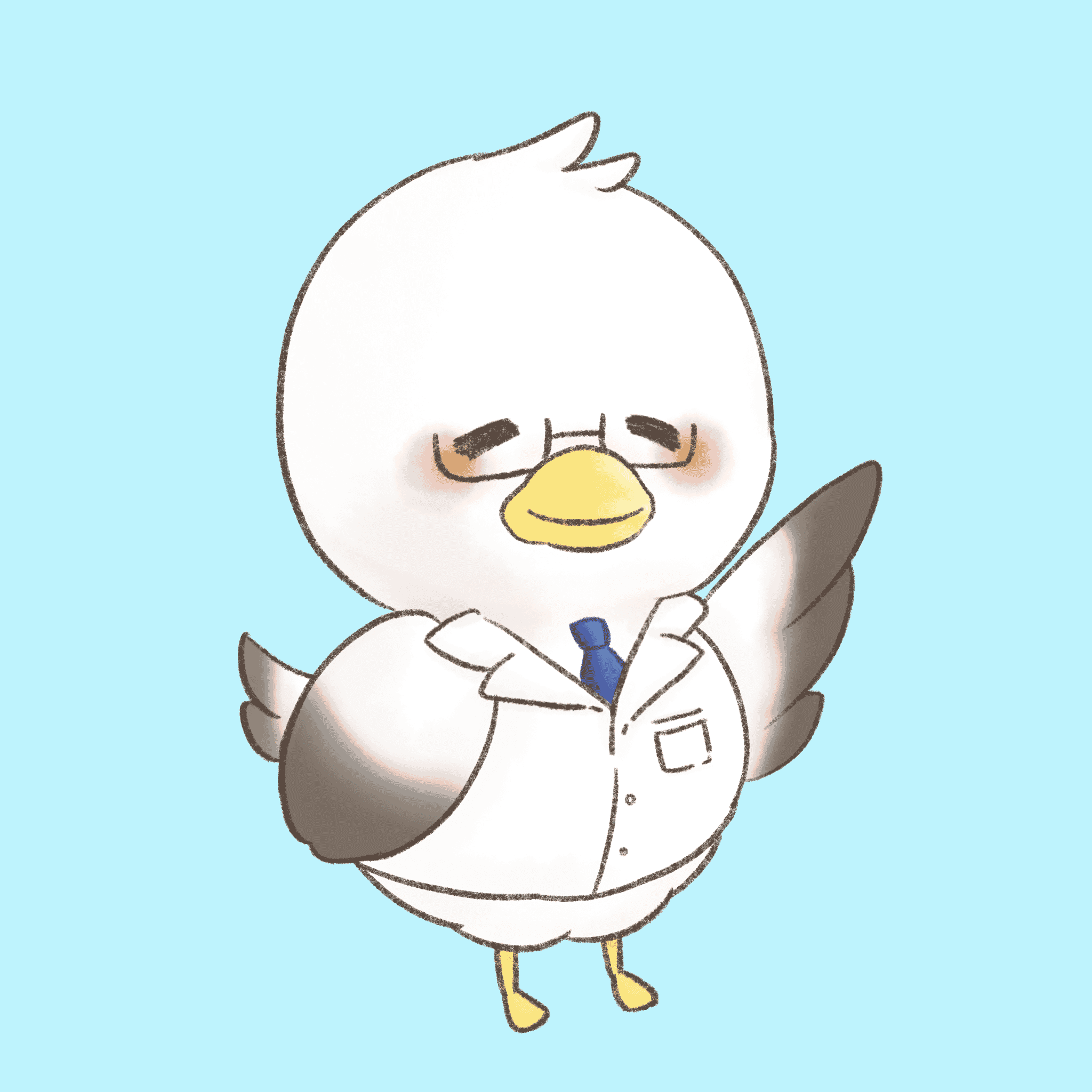
This article clearly explains the benefits and how to use the Upside app!
Additionally, registering through the link in this article will get you a discount of 25 cents per gallon on your first use (totaling around $5, which is about 5-6% of the cost). Please consider it.
What’s Upside?: An app that saves money on fuel in the U.S.
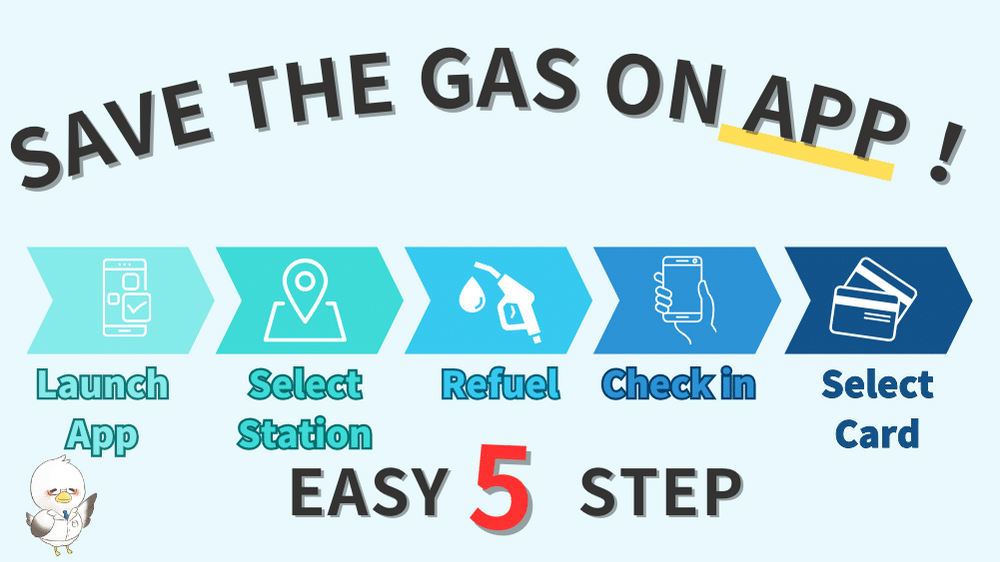
Upside is one of the smartphone apps available in the U.S. that allows users to receive a certain percentage of cash back when they use merchants (gas stations, restaurants, convenience stores, grocery stores). The merchant gets the benefit of bringing in customers via the app, and Upside is a type of advertising that earns a commission, which is welcome if it allows consumers to receive a return.
Upside’s cash back rate is around 3%, but even greater is the fact that it can be used in conjunction with credit card rewards and incidental benefits (often 5% cash back and other benefits are granted for a limited time).
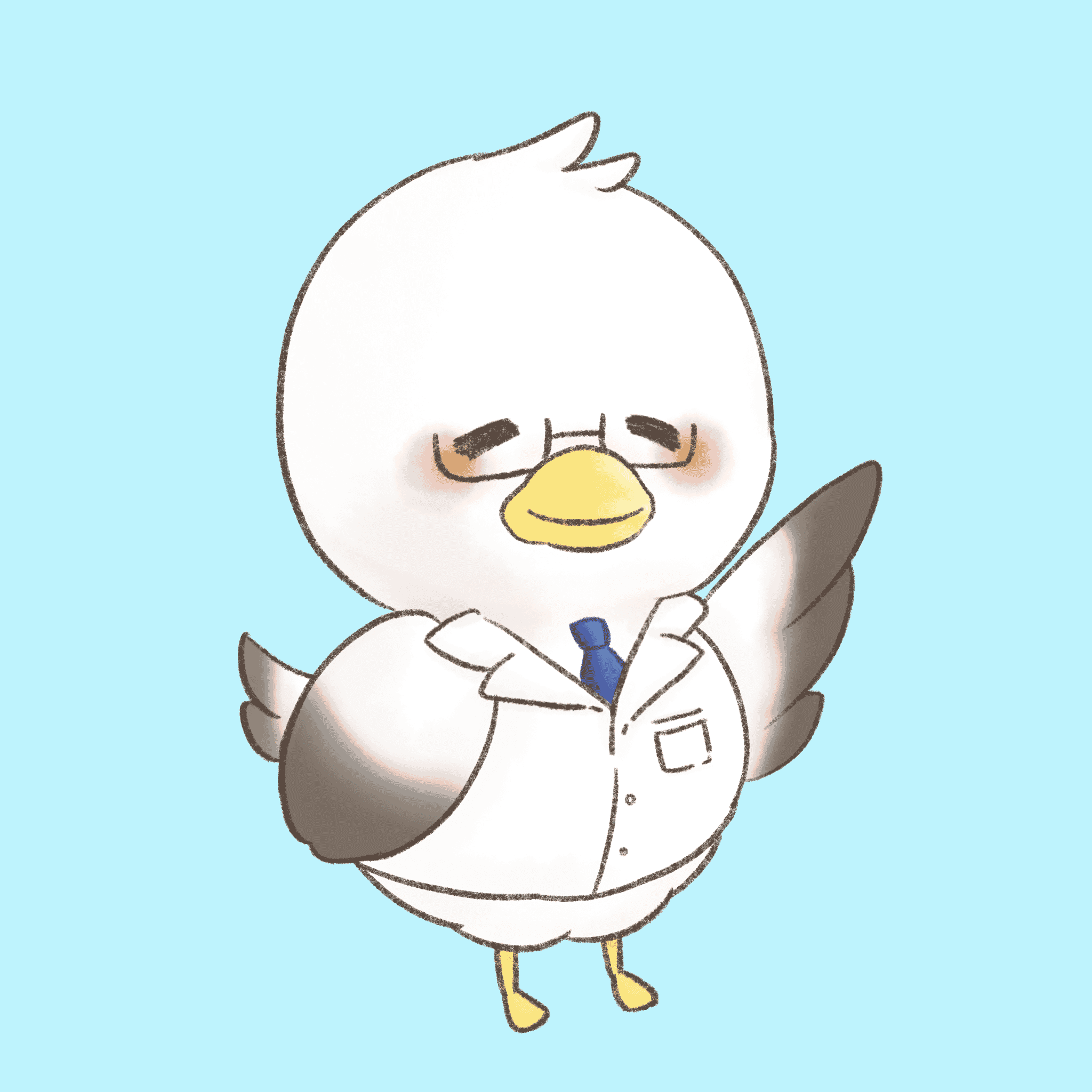
When large, a return rate of over 10% can be achieved!
Upsideのメリット4選
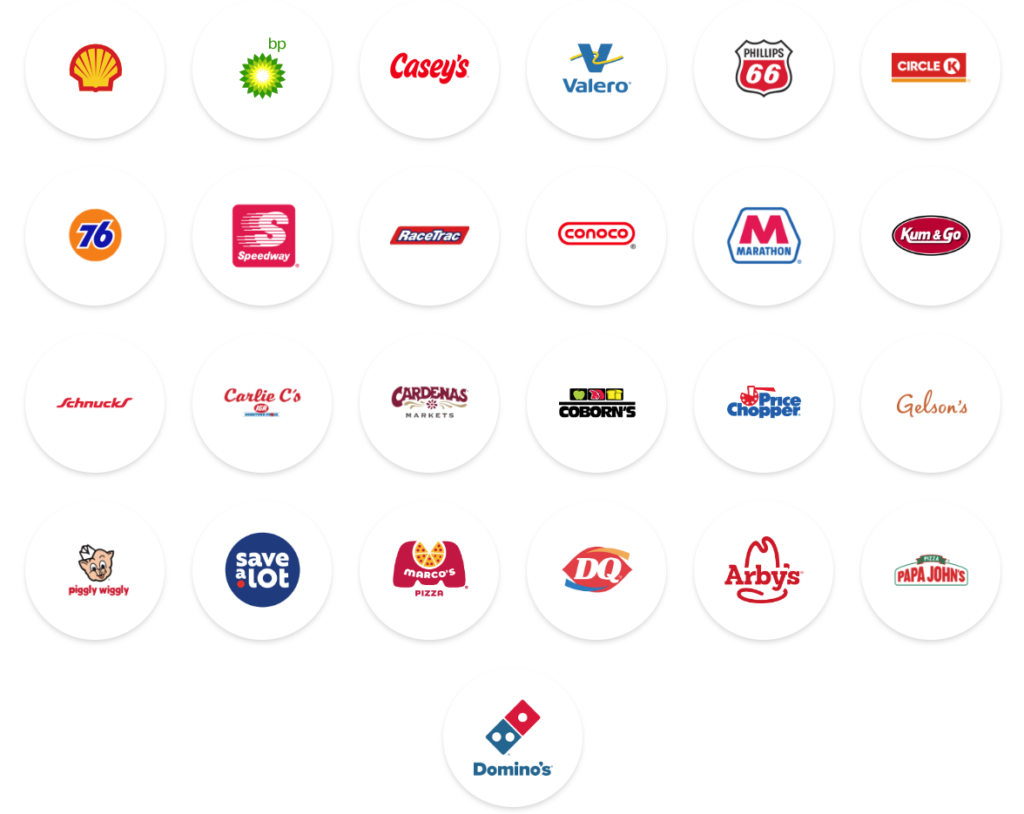
Upside offers the following four benefits!
- You can find a wide variety of eligible gas stations anywhere in the U.S.
- A wide variety of options so you can make a better choice considering price/distance/congestion
- Can be combined with credit card discounts
- Easy to use with plenty of cash-out options
1. You can find a wide variety of eligible gas stations anywhere in the U.S.
While there are a few merchants in other industries, especially restaurants, it is the gas stations that deserve special mention. There are many merchants spread across the United States, and you can always find several candidates in any region, no matter how rural.
Costco gas stations are certainly inexpensive, but they have the following distinct disadvantages Membership fees are not as burdensome since they are also required to use the store, but crowding and limited fueling points are disadvantages that should not be ignored.
- Locations are limited to suburban Costco stores
- Always crowded, so refueling takes longer each time
- Difficult to use when traveling
Upside is available at multiple gas stations across the U.S., so there is no need to be restricted to a single affiliate. Upside is available at multiple locations across the U.S.
2. A wide variety of options so you can make a better choice considering price/distance/congestion
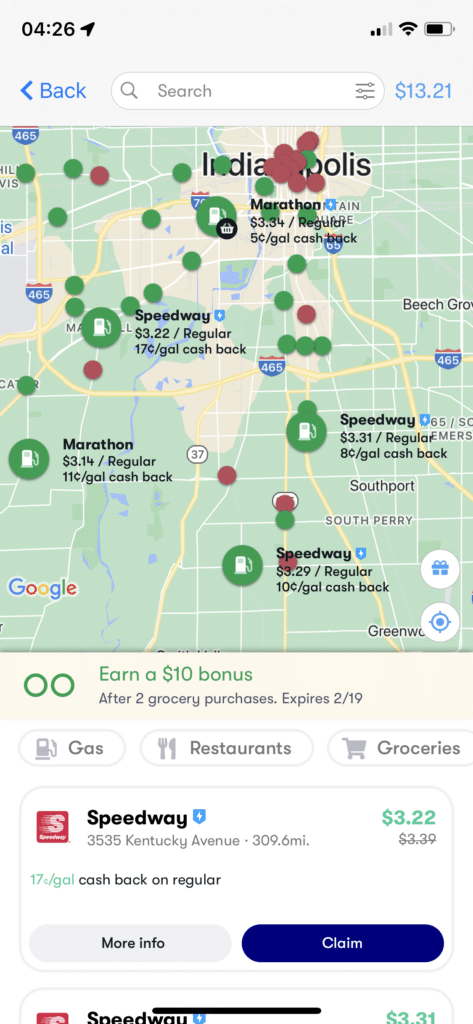
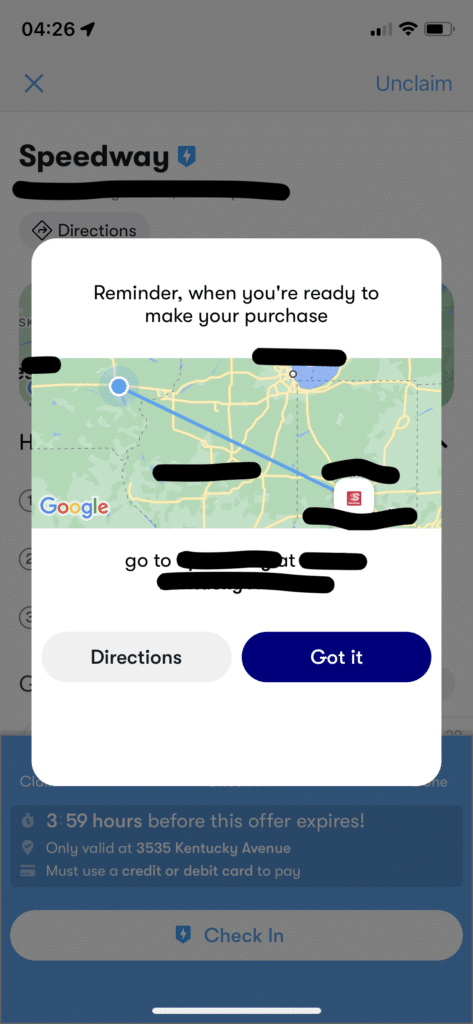
Upsideは地図の上に選択肢が出現し、それぞれの価格と割引額が表示されます。そのため各スタンドの距離と価格が一目でわかるため、簡単により安いガソリンスタンドで給油することが可能になります。
しかもガソリンスタンドを選択後にワンタップで地図アプリと連動できるので時間を浪費しません。
3. Can be combined with credit card discounts
The normal cash back rate is around 3%, but even greater is the fact that it can be used in conjunction with credit card point redemption and rewards attached to credit cards (such as 5% cash back granted for a limited time).
For example, if you use a card that offers a 3% point discount on gasoline with Upside, you will always receive a 6% discount, and if you also receive a 5% discount for a limited time, you will receive a total of 11% discount!
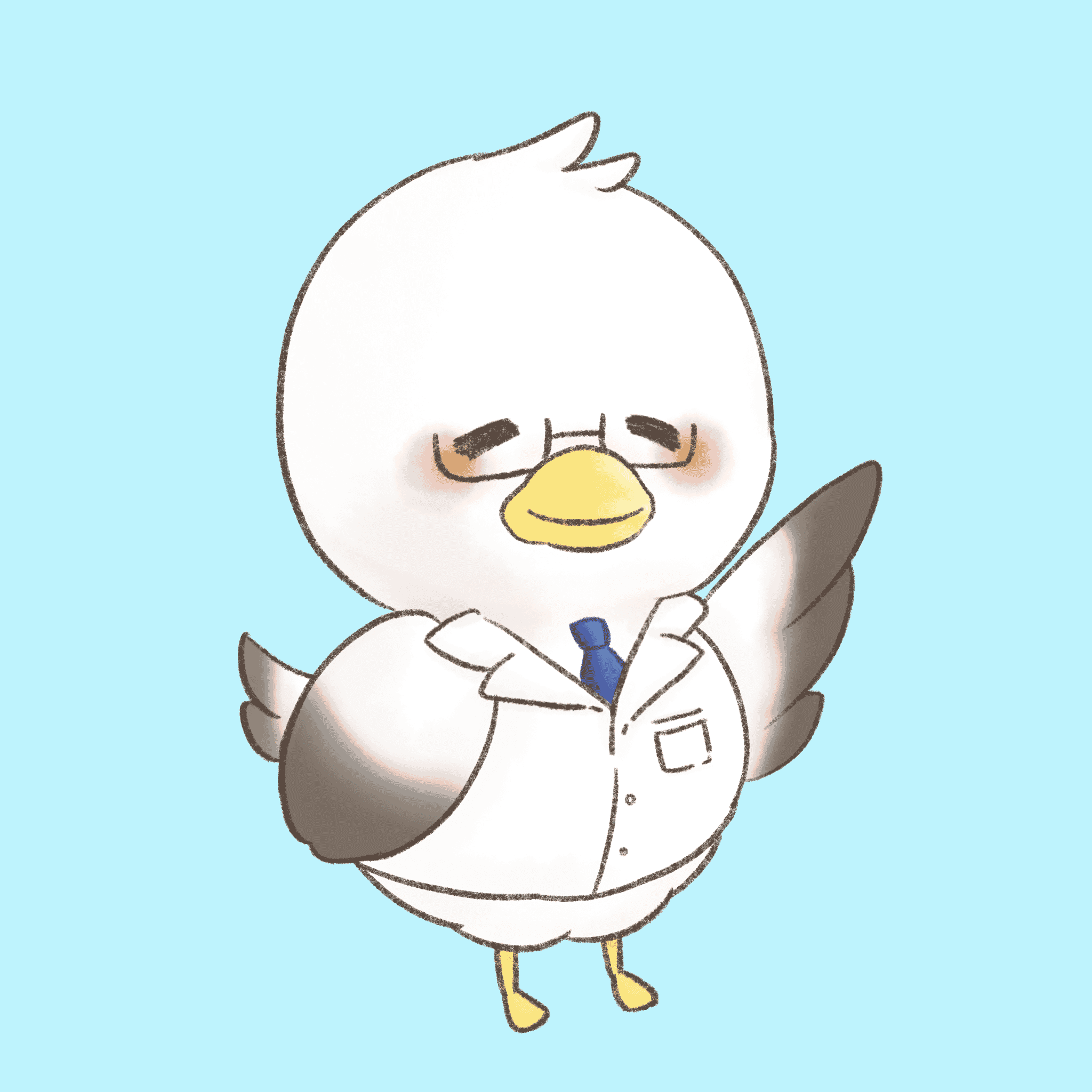
When used in conjunction with a card that offers a high point reward for gasoline, a discount of more than 5% is always guaranteed!
4. Easy to use with plenty of cash-out options
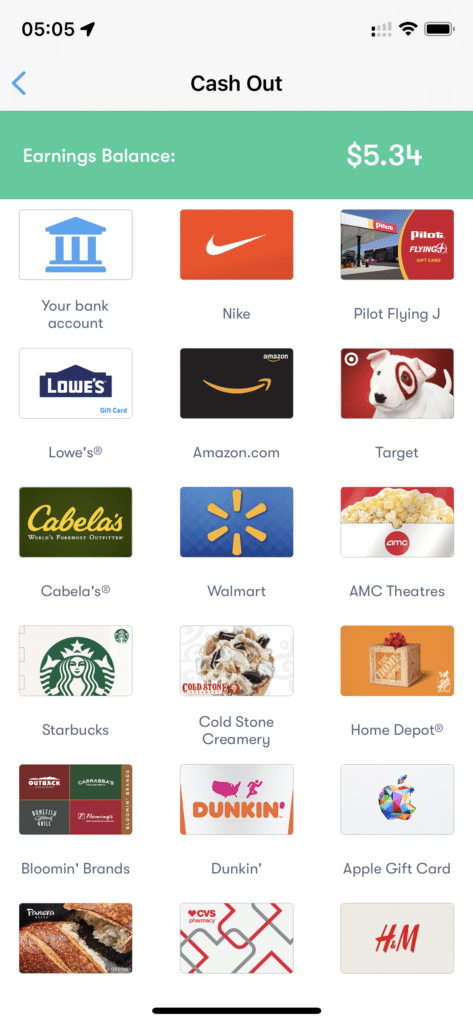
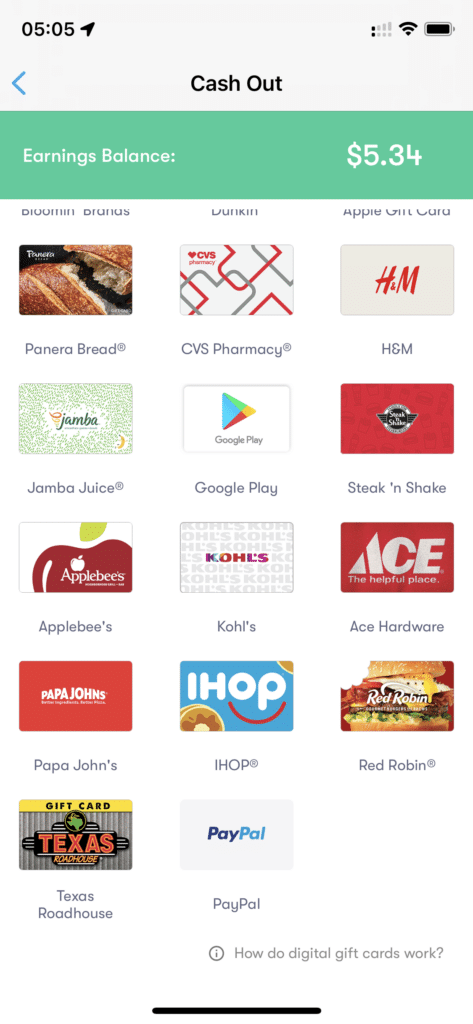
The usual means of reimbursement is by wire transfer to your bank account. There is no charge for amounts of $10 or more. PayPal account is also convenient. If you do not have a regular US bank account, PayPal is an easy way to open one. The money will be transferred to your Paypal account in 2~4 business days.
You can also choose from more than 27 types of digital gift cards (as of March 2023). The use of the gift cards is limited, but they are issued instantly, so if you want to use them right away, this is a convenient option. There is no issuance fee, but it should be noted that most cards have a minimum issuance amount of $10.
If you sign up through the introductory link in this article, you will receive a discount of 25 cents per gallon (about $5 total, or 5-6% of the total value) on your first purchase. Please consider doing so.
Two notes on Upside

As I have shown, there are many advantages to Upside, but none of the disadvantages. I would venture to say that there are some caveats compared to the use of “Costco and other low-priced gas stations”.
- Need to operate the app each time for each refueling.
- Restrictions on payout.
1. Need to operate the app each time for each refueling.
The specific procedure is explained at the bottom of this article, but in summary, there are only the following five steps.
- Open the app
- Find the gas station you want to use on the map and tap
- Fuel up at the store
- Tap Check-in when you are done refueling
- Select the credit card you used and tap
That’s it. It takes less than a minute, especially if you are familiar with the gas station.
Twice it takes more effort than doing nothing because you have to take out your phone and operate it. But if you think about going all the way to a remote, crowded gas station like Costco and wasting time waiting, Upside is definitely less time and effort.
2. Restrictions on payout.
Cash refunds will take 2~4 business days. Also, a $1 fee will be charged for small amounts (bank account: less than $10, Paypal: less than $15).
The “cheap gas station” saves you money on the spot, so there is no denying that you will be behind in terms of immediacy. …but I don’t think it’s enough of a caveat to overturn the advantages I’ve mentioned so far.
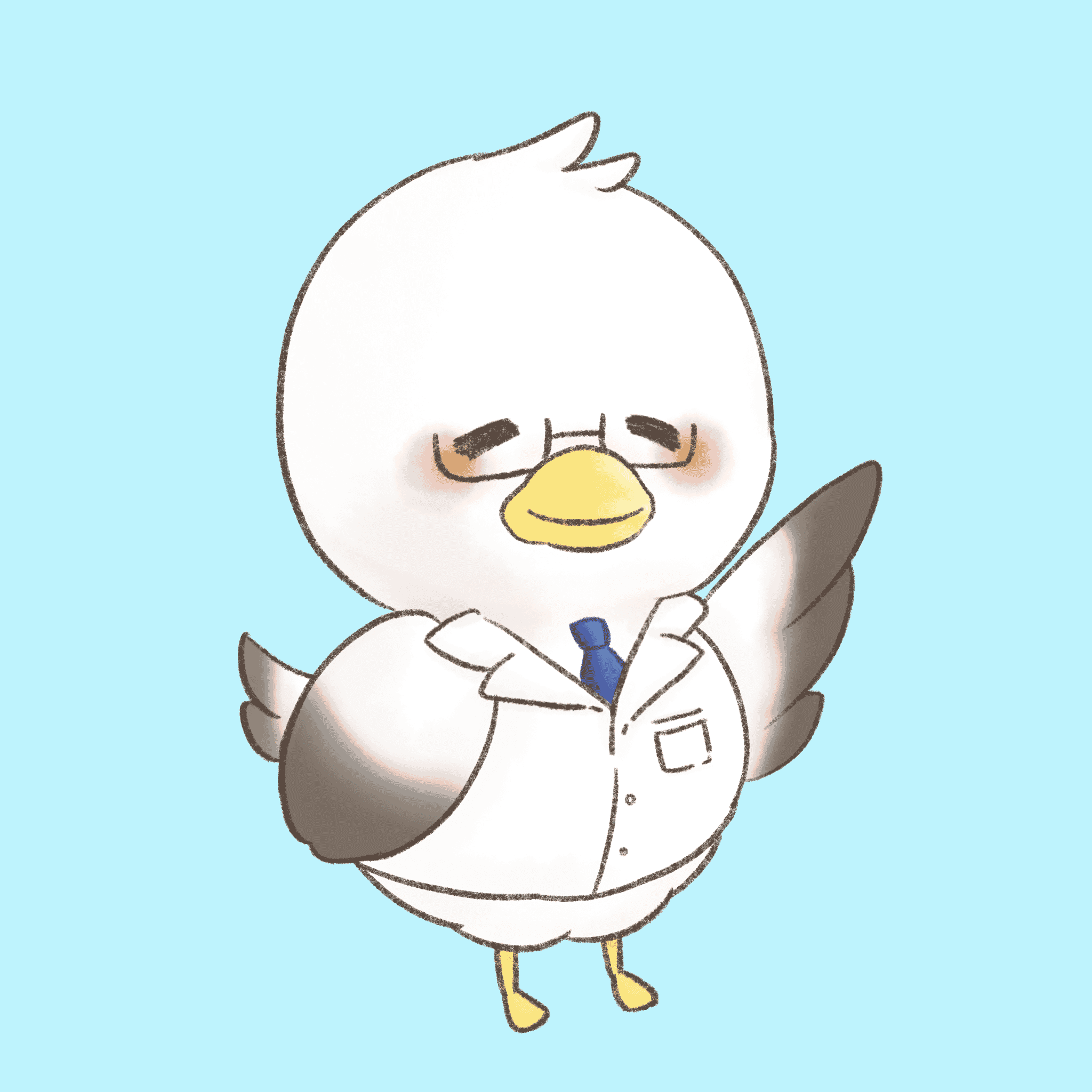
The level of caution is frankly not worth worrying about!
How much is saved by Upside?→Around 0/year for a family of 4
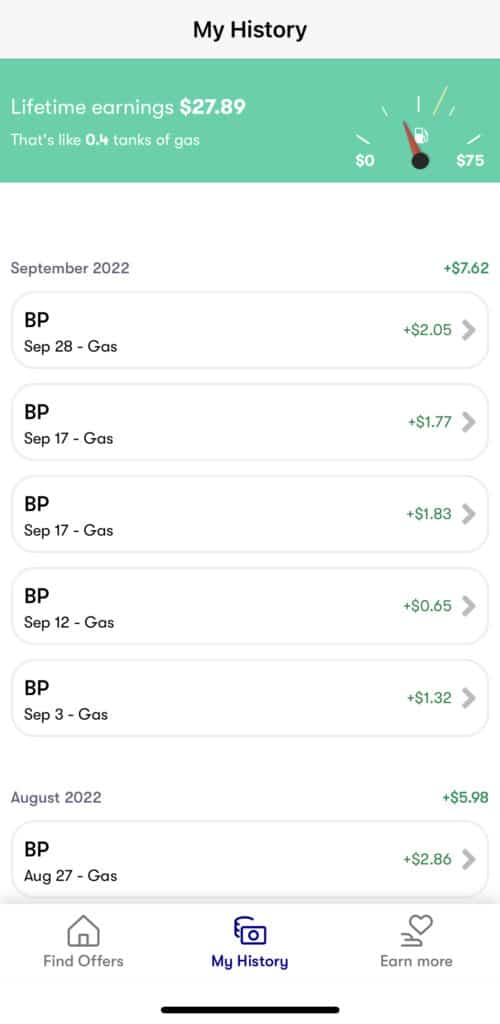
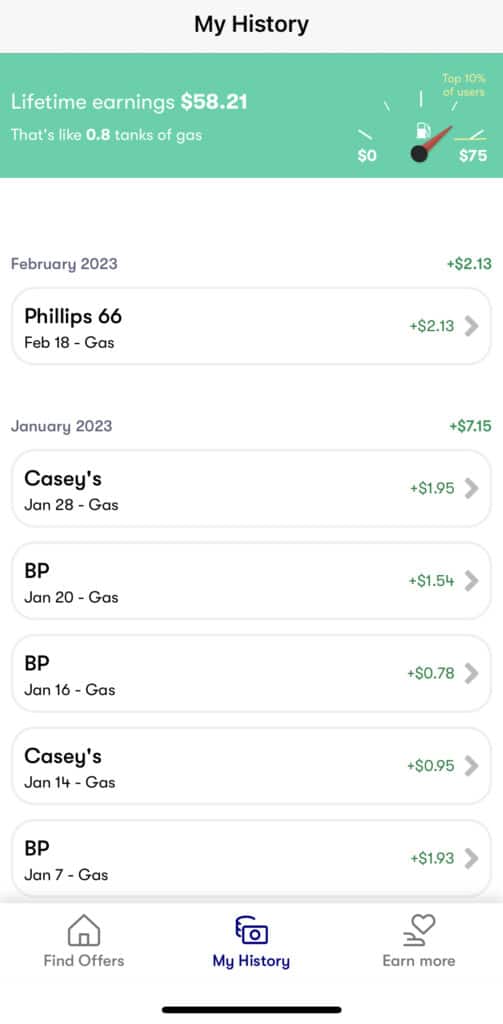
Upside has a flexible structure that allows stores to set their own reimbursement amounts, which vary depending on the time of year and store (even if they are affiliated with the same store). The more frequently you use your car, the more you save, and the higher the price of gasoline itself, the more you will receive back.
Therefore, the actual amount of savings will vary greatly depending on the person using the car. In Kainagi’s own experience, he saved $27.89 in the three months of summer 2022 (end of June to end of September) and $30.32 in the five months from fall to winter (October to end of February).
The fall and winter are less expensive than the earlier months because
- Lower oil prices have reduced the cost of gasoline itself
- The frequency and distance of outings have become smaller due to the colder weather.
At about $60 for 8 months, that’s a simple calculation of about $90~$100 a year in savings.
If I had not used Upside
- I had to pay over $100 extra a year for gas.
- Wasted time waiting for gas at Costco every time I went there
- Or somewhere in between (I can usually fill up at Costco, but not when traveling)
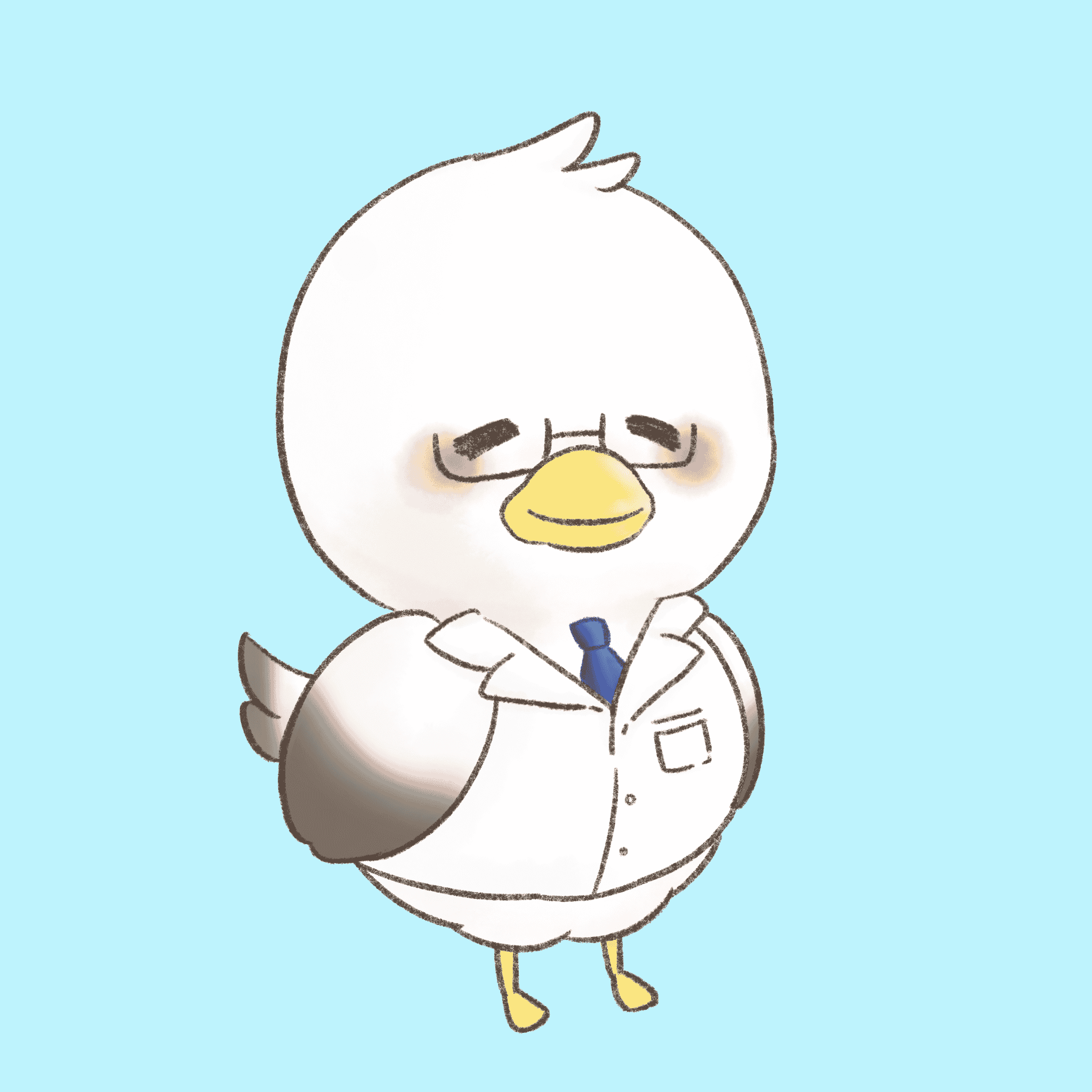
Once again, using Upside really helped me….
Additionally, registering through the link in this article will get you a discount of 25 cents per gallon on your first use (totaling around $5, which is about 5-6% of the cost). Please consider it.
How to use Upside: Very easy!
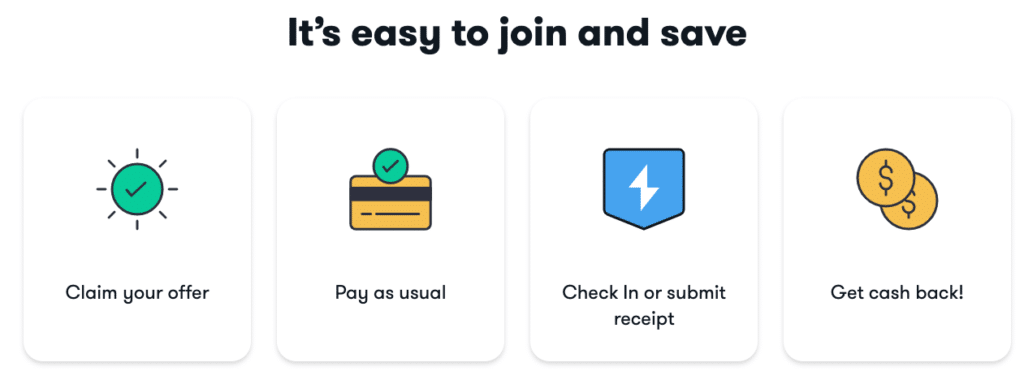
Once registered, Upside is very easy and simple to use. Here we will explain the process from new registration, usage, and refund in an easy-to-understand manner using actual usage screens.
How to register for Upside
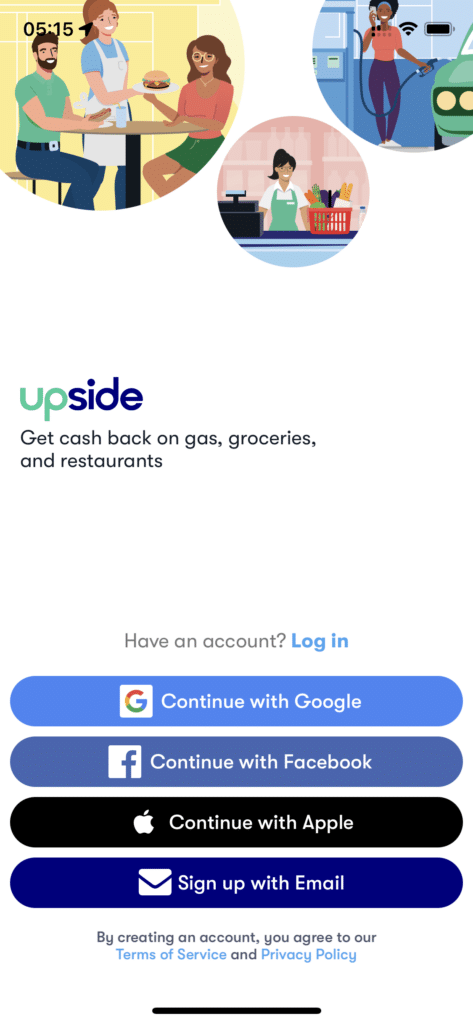
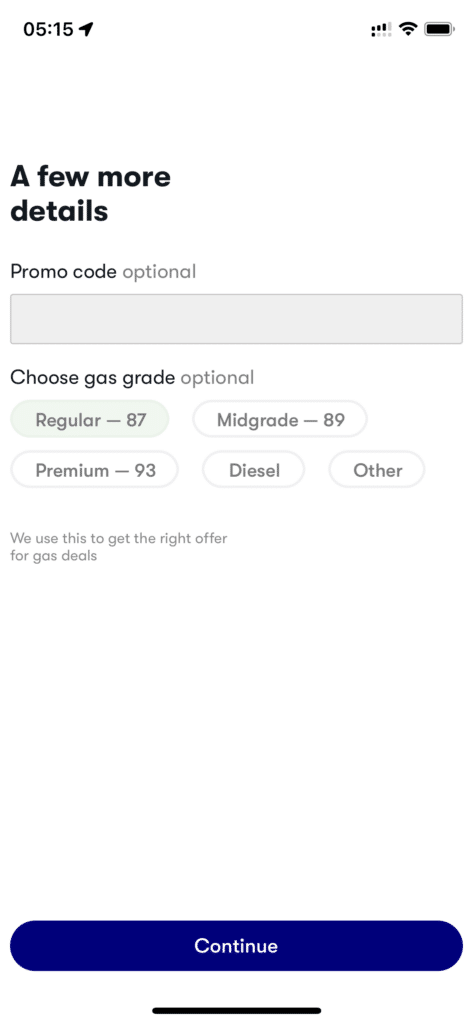
If you have a Google, Facebook, or Apple account, you only need to log in with your respective account. After authentication, you will be taken to the option selection screen shown in the image on the right. If you usually use high grade gasoline or diesel, you can set the price as shown in the image above in advance, and the price on the map will be displayed accordingly.
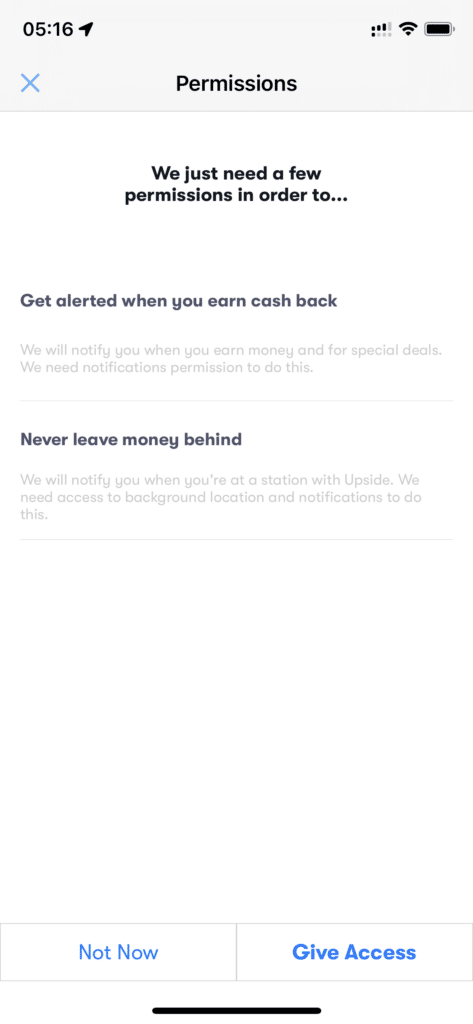
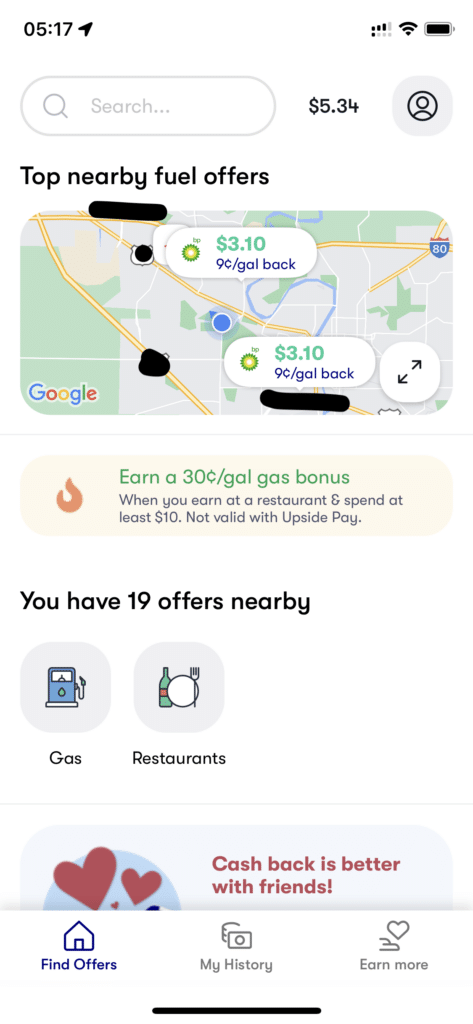
You can also set the notification options, but here it is OK to select “Not Now” for now. Once that is done, the usual application screen will open as shown on the right, and you can now use the application.
Flow of using Upside
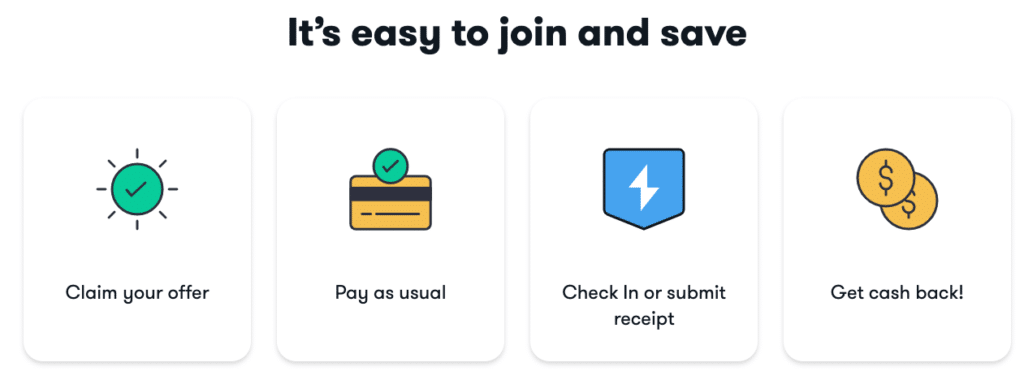
This is the only basic process of use.
- Decide which store/station to use
- Use and pay as usual
- Attach the receipt after payment for the first time/tap the button for the second and subsequent times
- Automatic cash refund to your Upside account after a few days

So you need to operate the application once each before and after use!
If it’s your first time going to the store/station
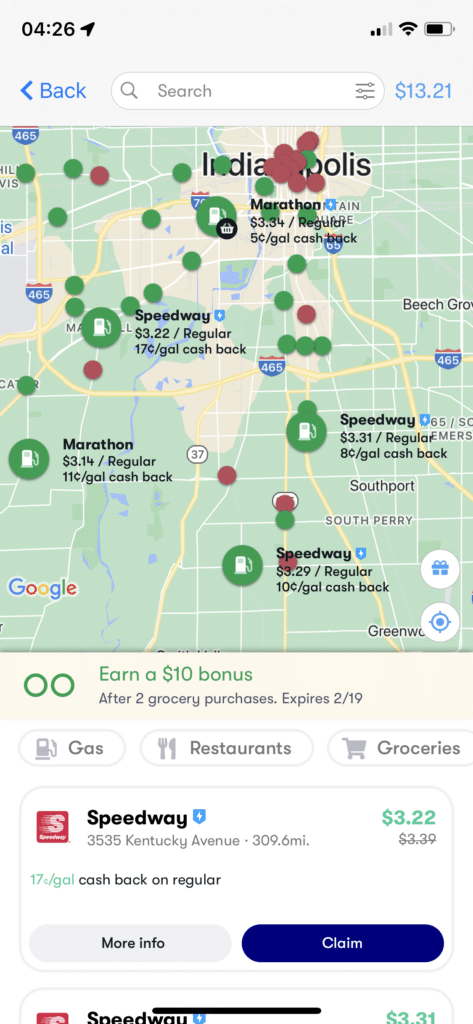
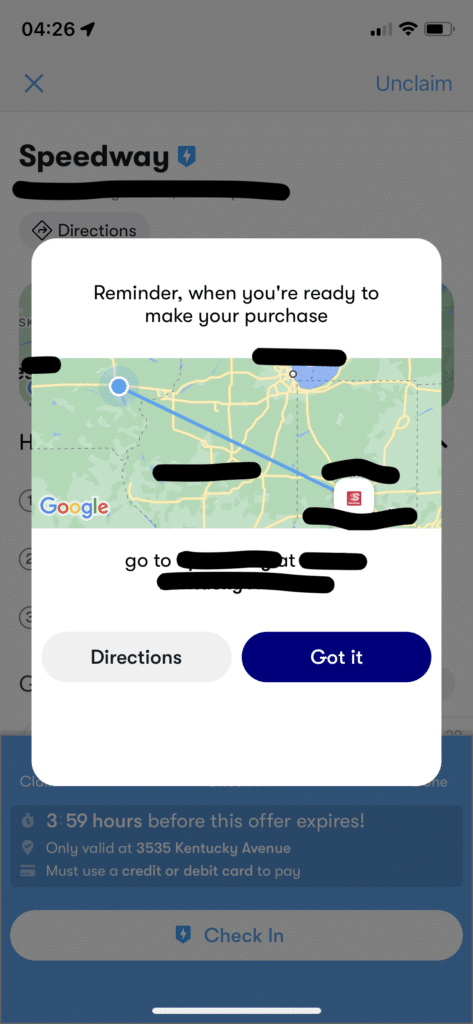
When the app is opened, a map of the area around your current location is displayed, and the prices and cash back amounts of potential stores are shown. Tap “Claim” to show the location of the store in relation to your current location.
Tap “Got it” if you are already at the store or can get there on your own. If you need to use the map app for navigation, tap “Directions”…
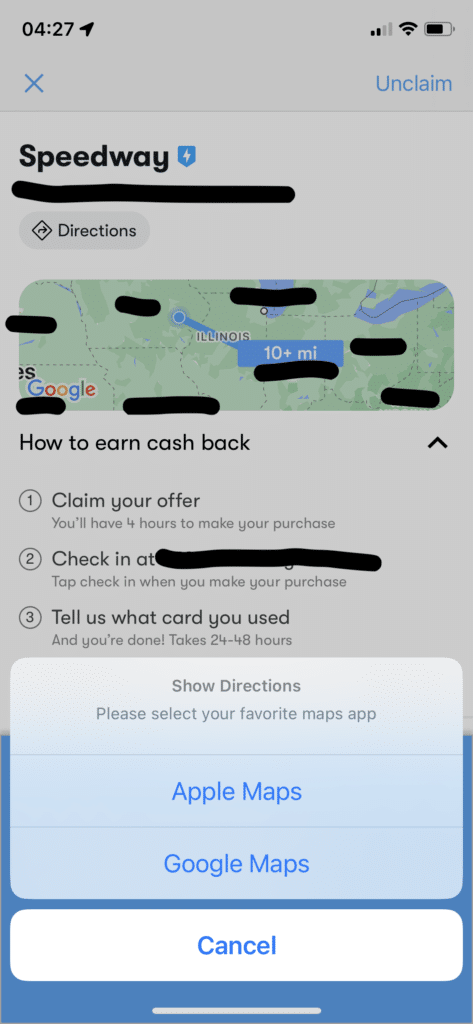
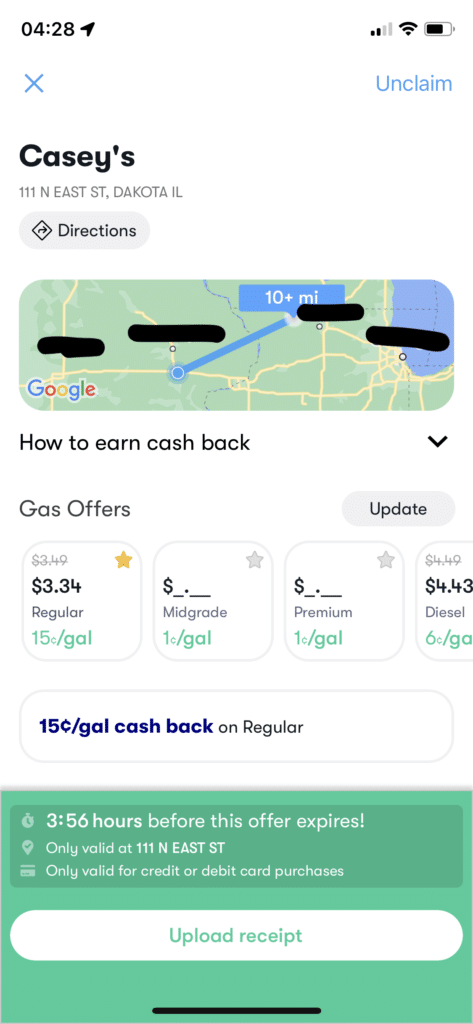
When you tap the map app, you will be automatically redirected to the map app you selected. After using the app, you will see the screen on the right when you open the app, so if you tap “Upload receipt” in green at the bottom, you will be taken to the receipt upload screen.
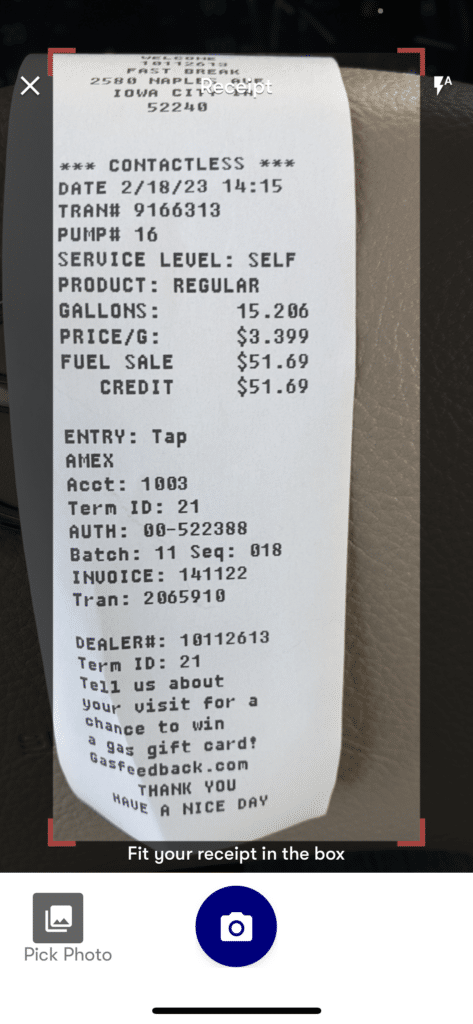
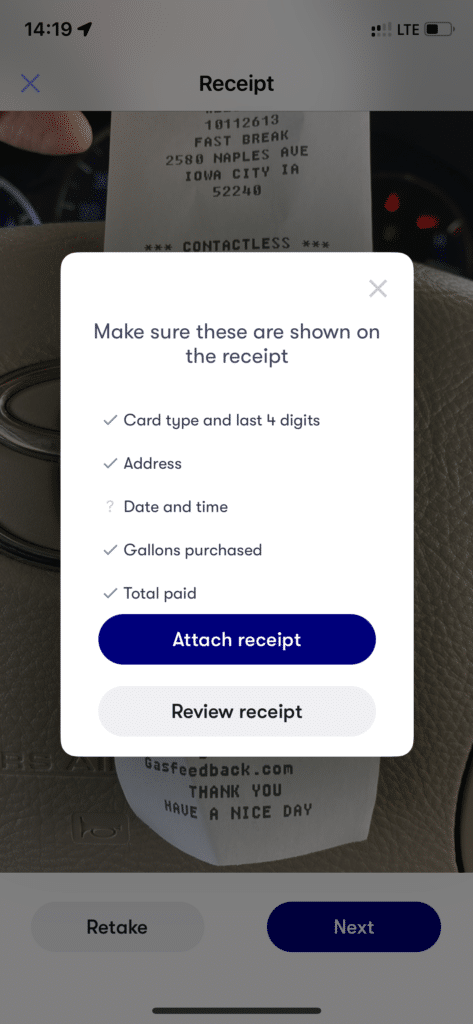
If you take a picture so that the receipt screen fits the entire picture, the app will read the necessary information as shown in the screen on the right. However, the accuracy is not that high, so some items will be marked with ? is displayed on the right side of the screen. You can go directly to the upload screen by selecting “Attach receipt”, but if you are worried, tap “Review recepit”…
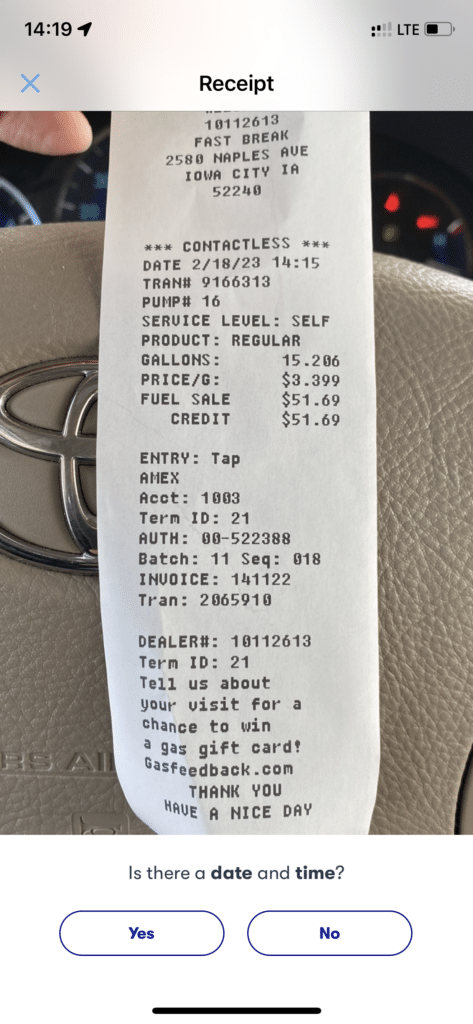
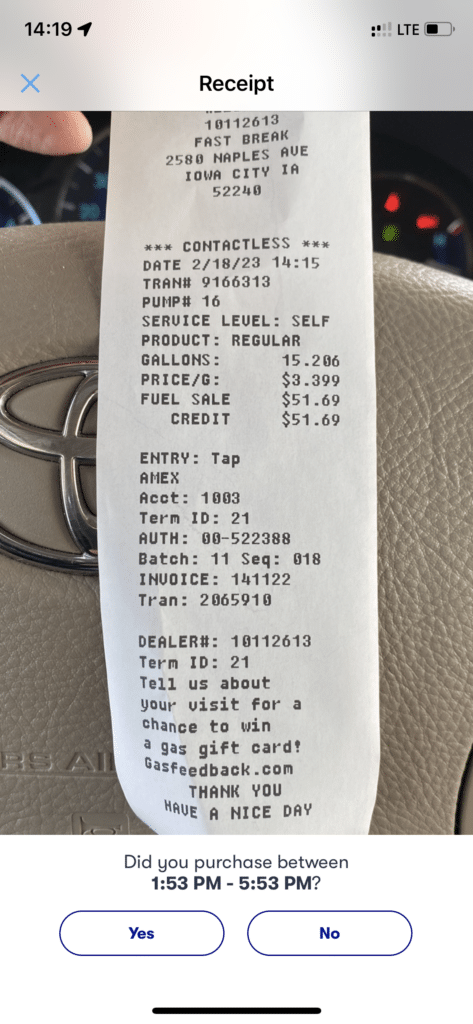
They will ask you about each item that needs to be confirmed, and you will check it.
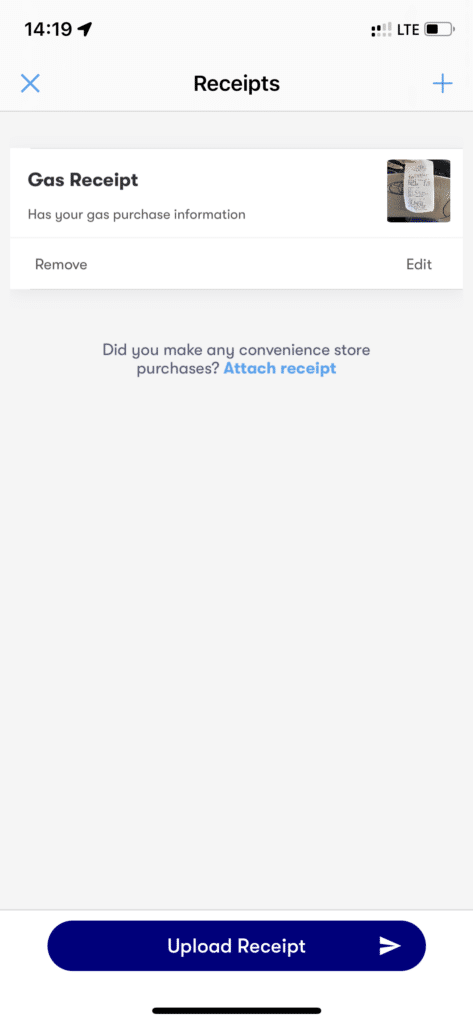
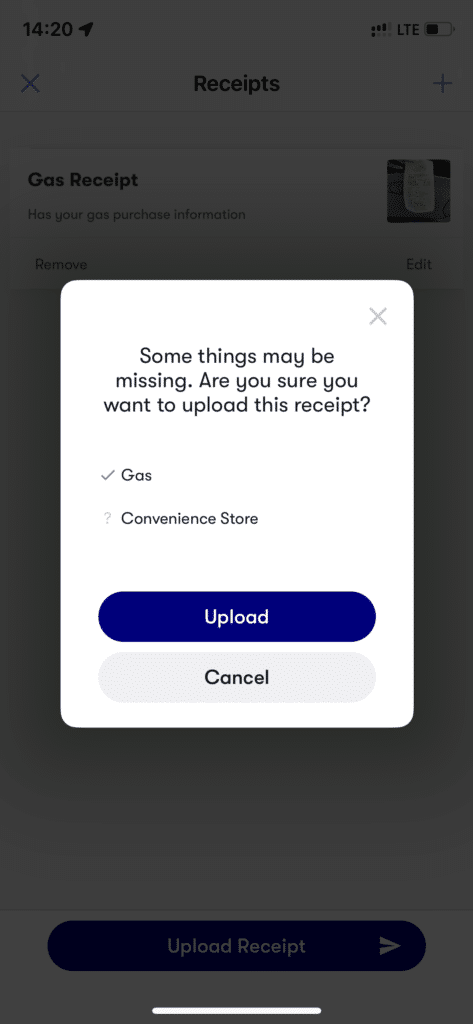
Once you have finished reviewing all items, you will be taken to the above screen and follow the instructions to upload.
Once you have uploaded your receipts, simply wait for your cash back. Your Upside balance will automatically increase after a few days. (There may be a delay in reflecting your balance due to payment verification, but don’t worry!
For second and subsequent use
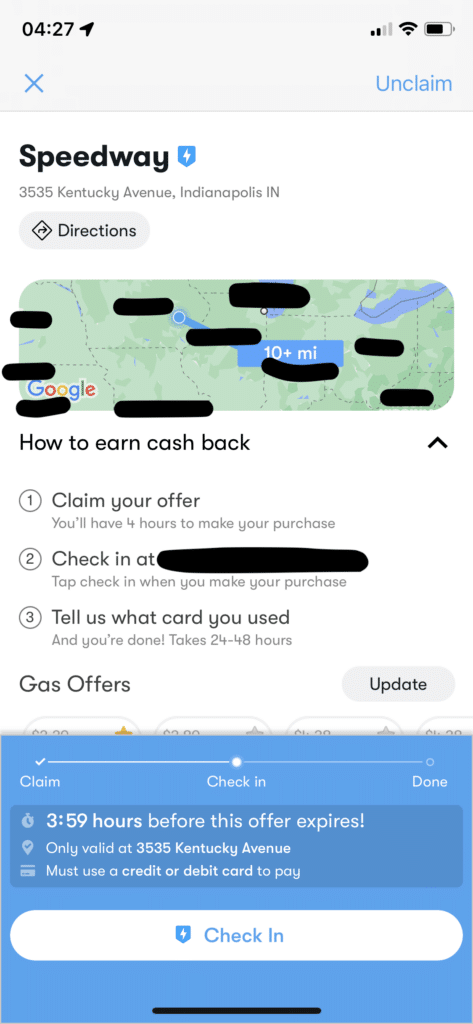
The process of using the service is the same as the first time you use the service: “Select a store” → “Claim” → “Go to the store and use/pay”.
After that, the “Upload receipt” will be replaced by a blue “Check in”.
If there is a discrepancy with the map, such as the GPS location does not match well, or if you forget to operate “Check in” on the spot, you will need to upload the receipt, but conversely, if you forget, there is no need to worry as long as you keep the receipt.
Once the Check in or receipt upload is complete, all you have to do is wait for your cash refund.
Your balance will be automatically increased after a few days. Sometimes the transfer may be delayed for confirmation, but don’t worry.
How to get cash back from Upside
As explained in the first half of the article, there are two ways to get reimbursed (actually get money)
- Bank account transfer
- Receive digital gift card via e-mail
Bank transfers are superior in both versatility and ease of use.
Gift cards are useful when you “want to use it right away” or “can get a discount or benefit with a gift card.
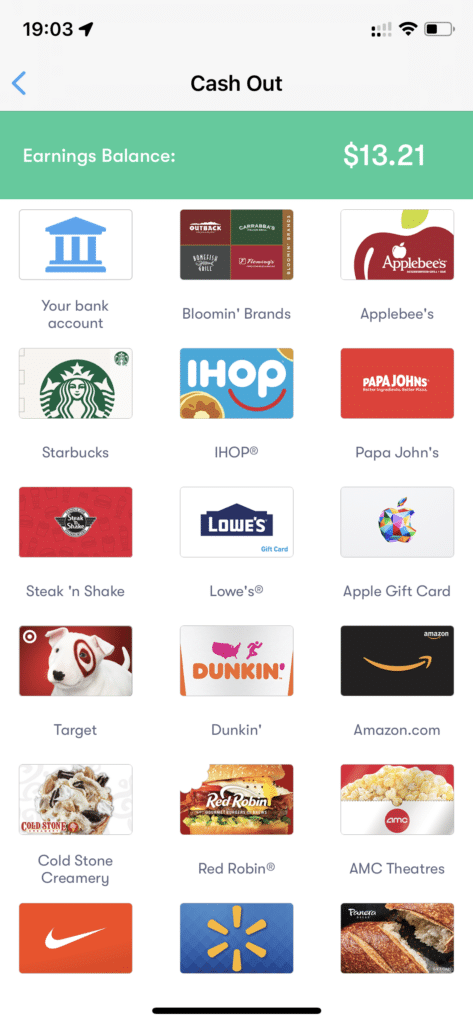
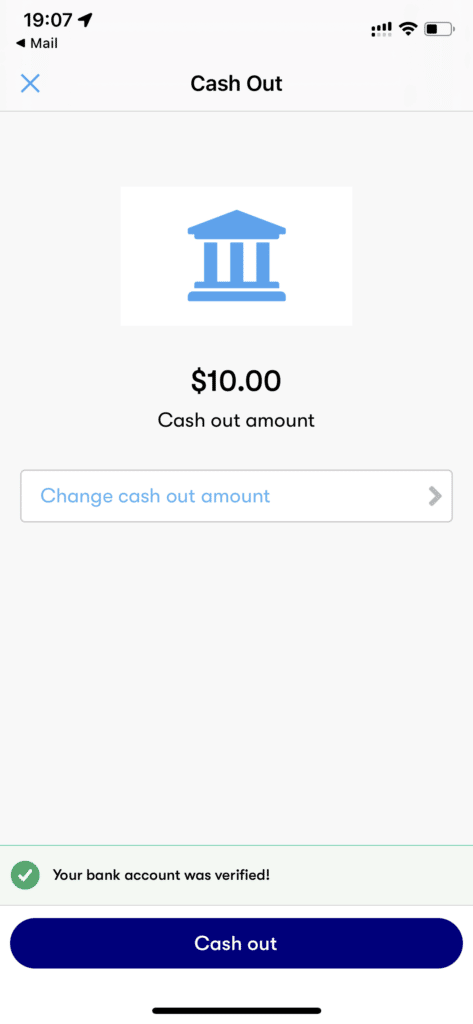
The actual method is to tap the amount on the screen immediately after opening the application, or select “Cash out” from the menu that opens when you tap the icon in the upper right corner, which brings you to the upper left screen. Your bank account” is for bank account transfers. Selecting “Your bank account” will take you to the screen on the upper right. You can change the amount and tap the “Cash out” button…
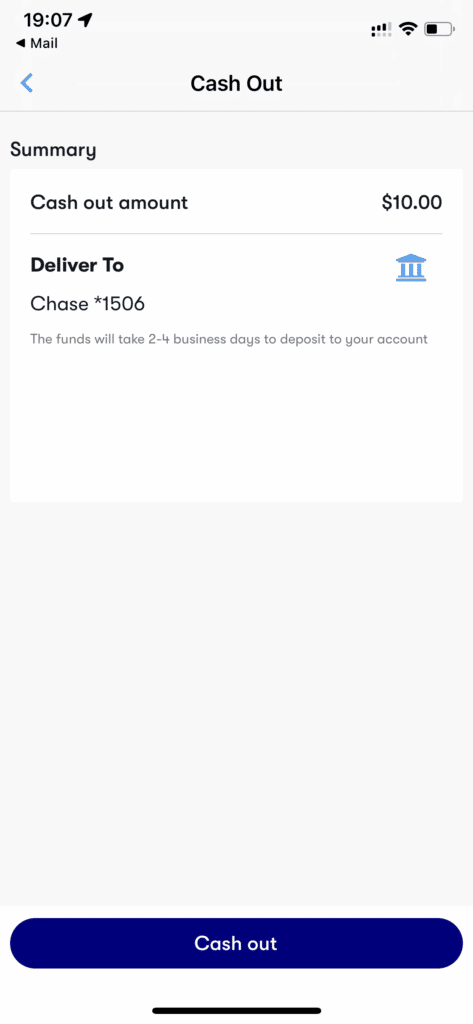
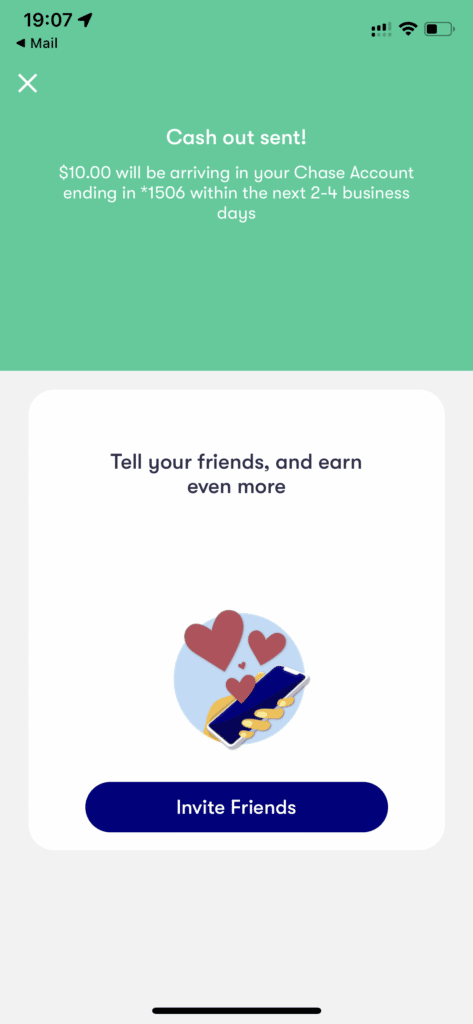
After the confirmation screen (left), the procedure is complete when you reach the screen on the right. The actual transfer will take place within a few days to a week.
Upside Settings
Upside has two main settings: credit card and bank account for transfers.
Credit Cards
Upside will verify the payment with the registered credit card and the receipt status on the part of the registered merchant to make the reimbursement. Payment is made by credit card, so you will need to register your credit card in advance or at the time of payment.
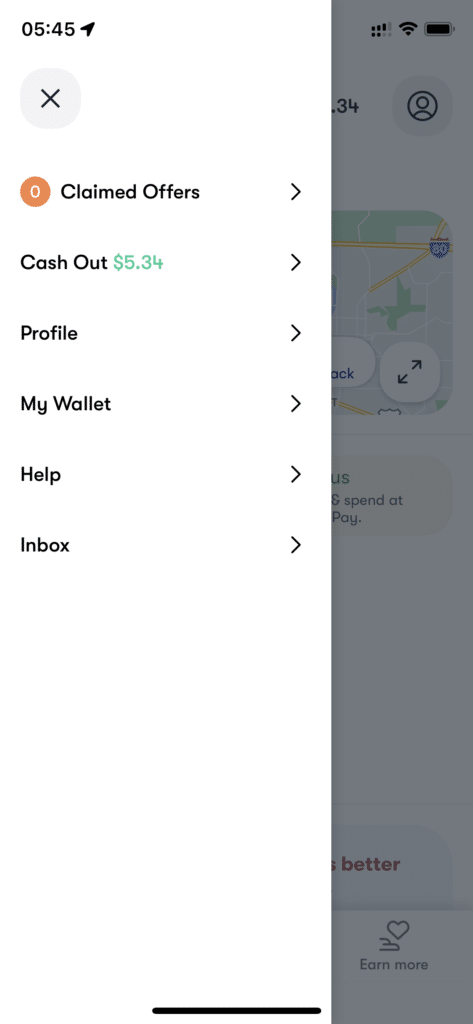
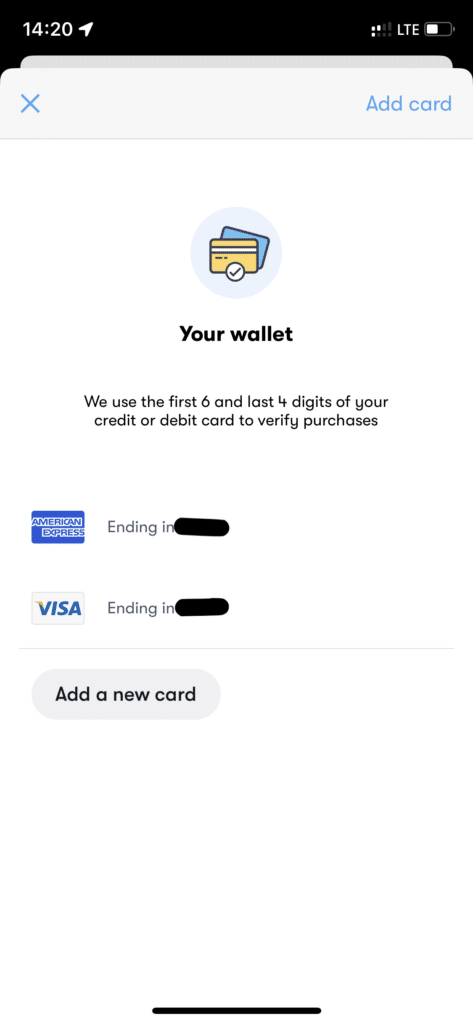
To pre-register, tap the icon in the upper right corner, select “My Wallet” from the menu that appears (left screen), and tap “Add a new card” on the next screen (right) to enter the registration screen.
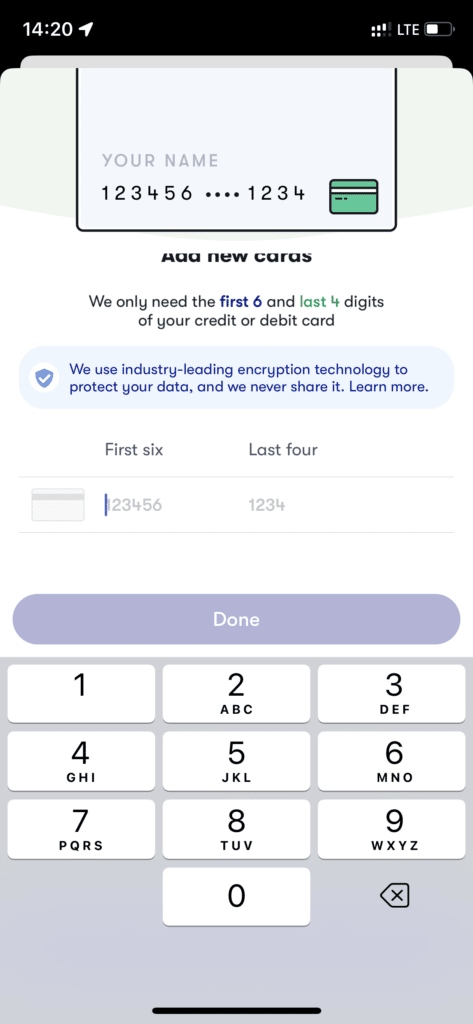
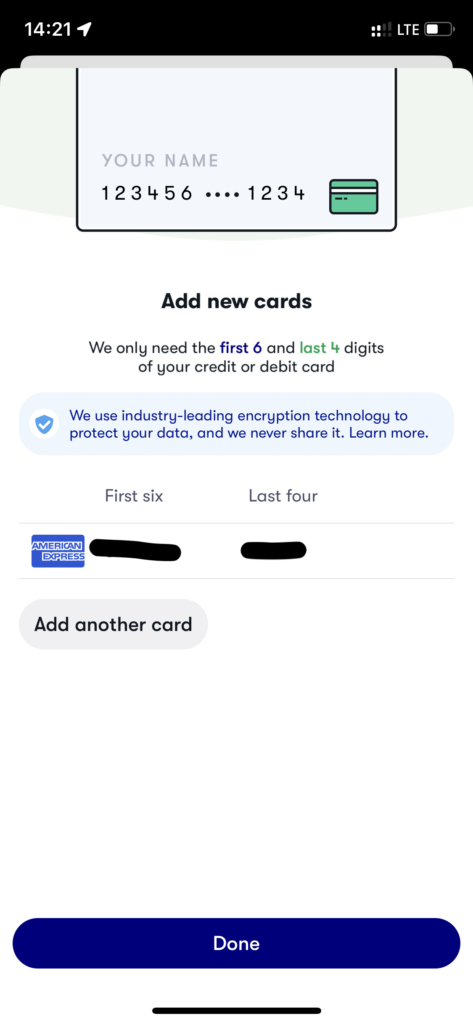
Upside only verifies credit card information, so you only need to enter the first 6 and last 4 digits of your card number. You do not need to register your name or PIN. Just enter the number and tap “Done.

It is a security feature that you don’t have to enter all numbers and payment information!
Bank Accounts
If you are sending money to your bank account for the first time, you will need to complete the following registration process. Once you have registered once, you can then simply select your account.
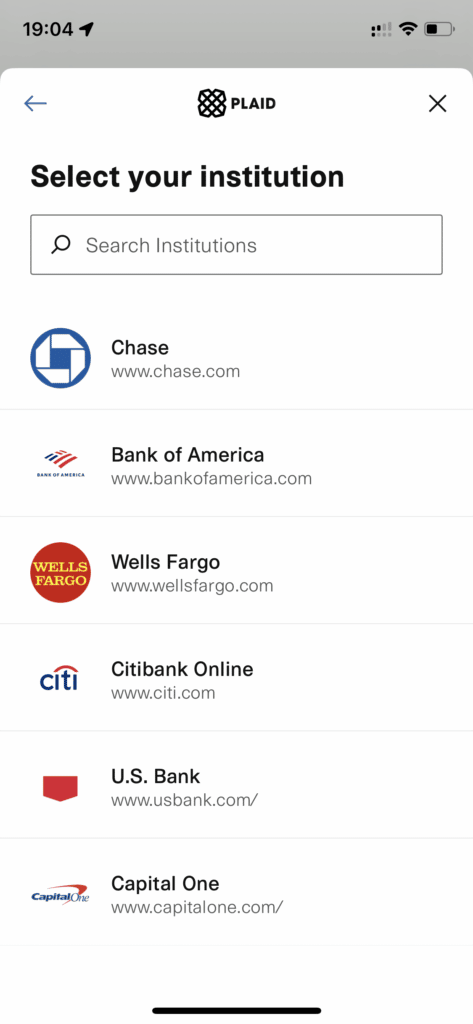
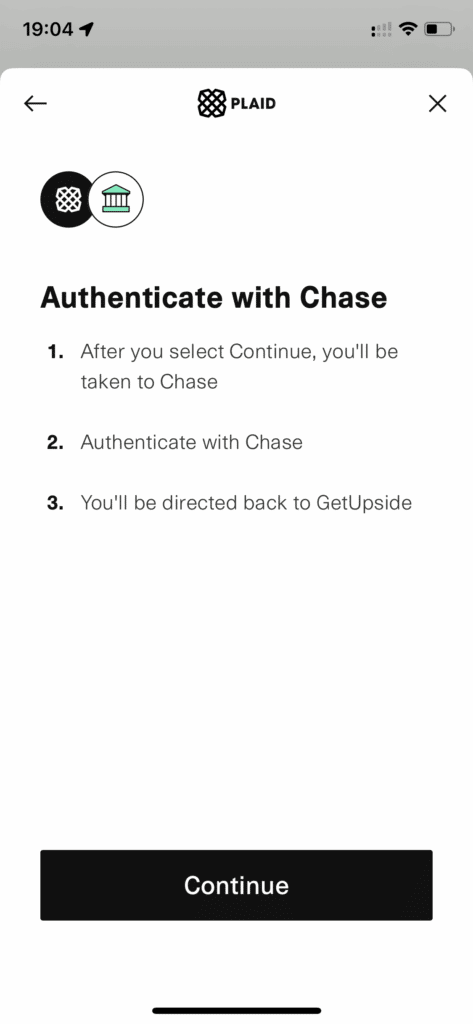
Registration is very smooth with tapping and automatic linkage to major banks for authentication. Select a bank from the list or search, and proceed to authorize the linkage. Tap “Continue” on the upper right screen to proceed to the linked application, and after completing the authentication of that application….
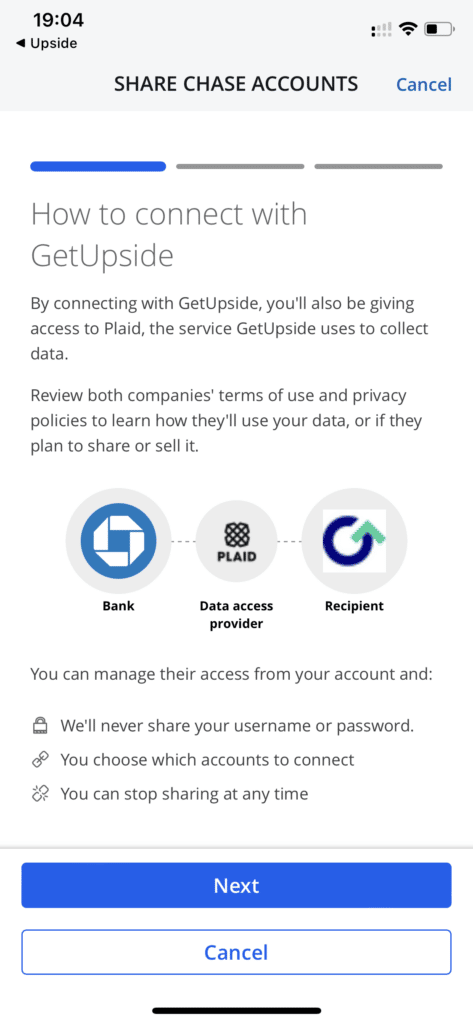
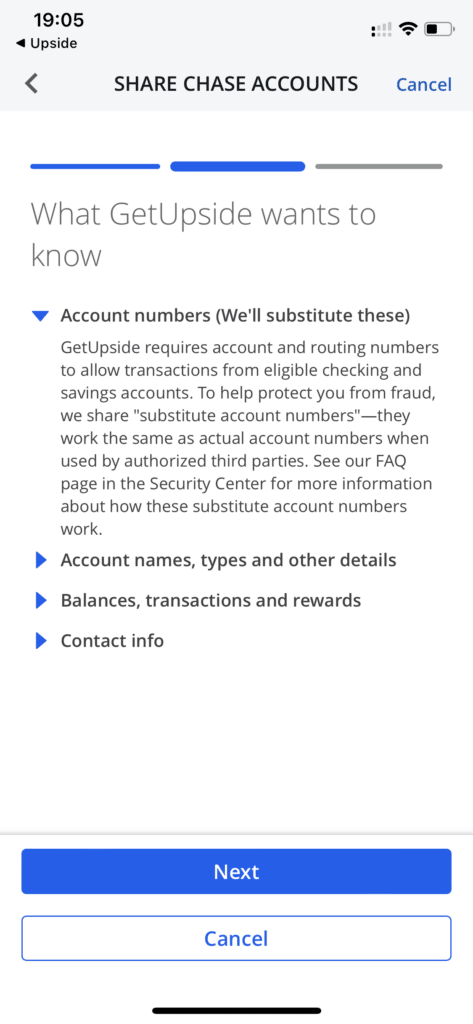
The screen above will be displayed, and the display will be read and agreed upon.
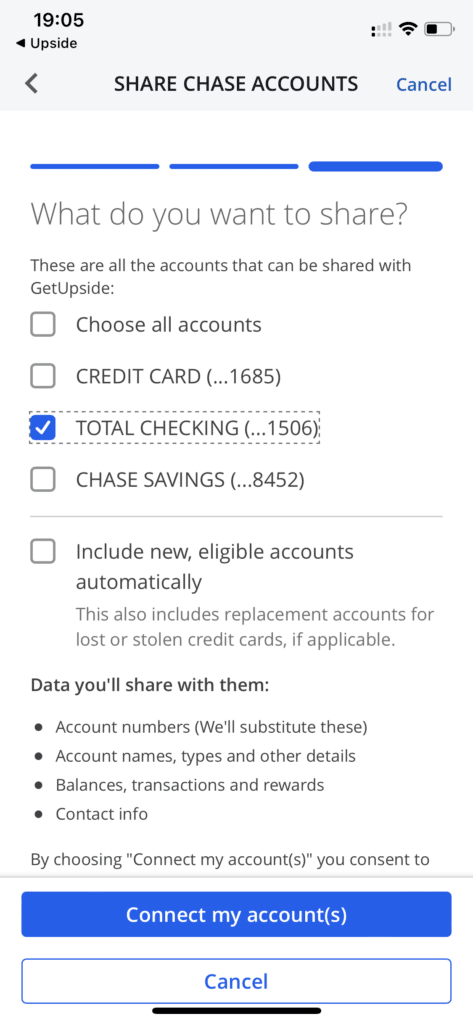
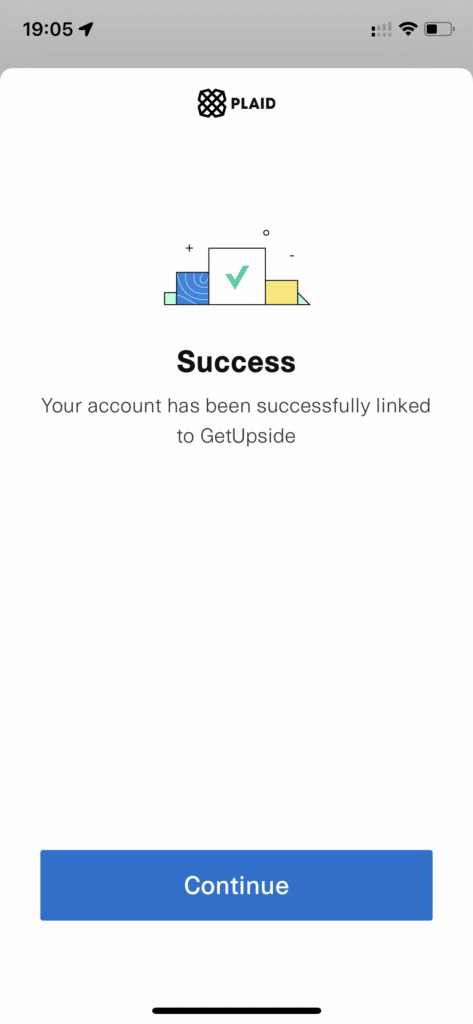
Basically, one account to be shared is sufficient. If the linkage is successful, the screen on the upper right will be displayed.
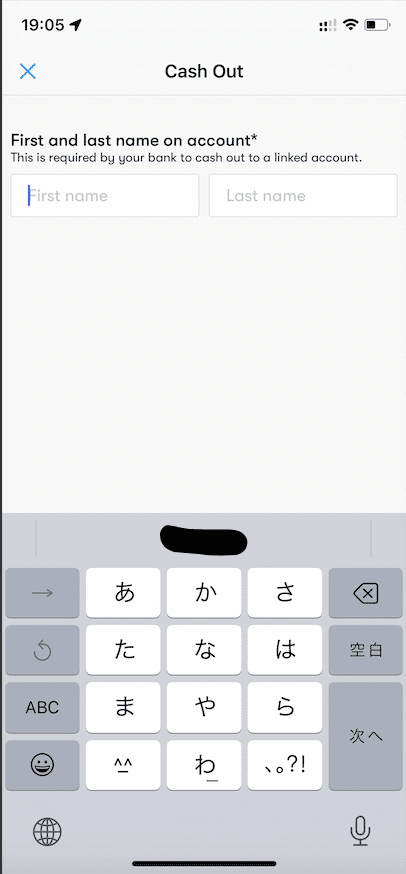
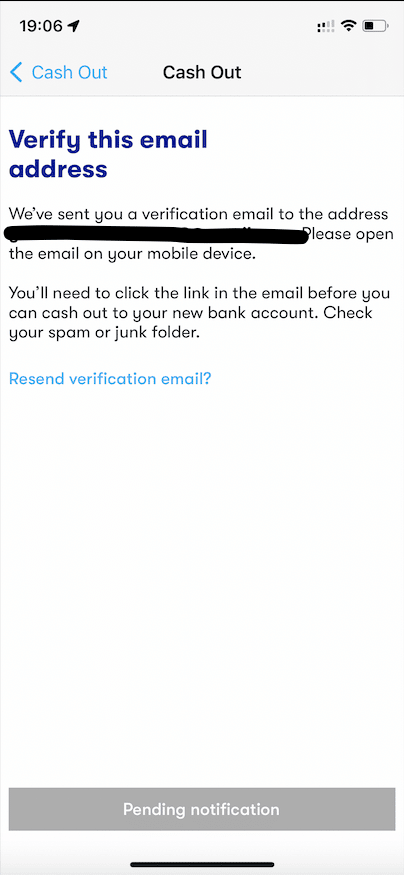
If you are refunding for the first time, another step of authentication is required. You will be authenticated with your registered name and email address. This provides a safety net in case your registration is incorrect.
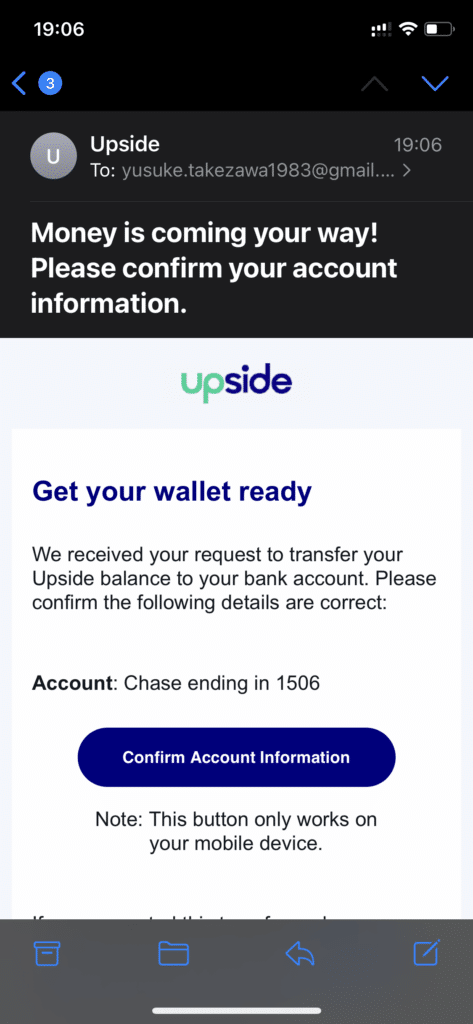
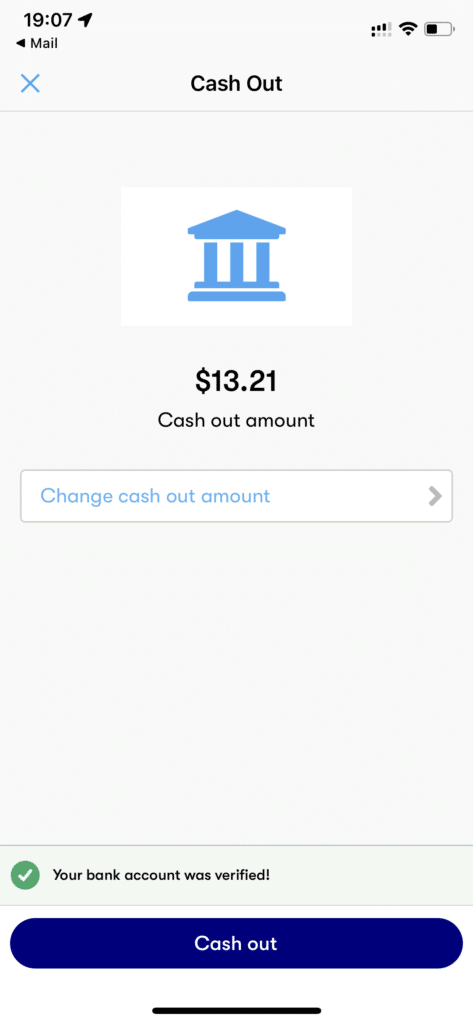
When you open the e-mail you receive from Upside (left) and tap “Confirm Account Information”, you will see “Your bank account was verified! Then, enter the necessary amount of money and tap “Cash out”.
Summary: Easy and reliable savings, Upside is recommended for everyone!
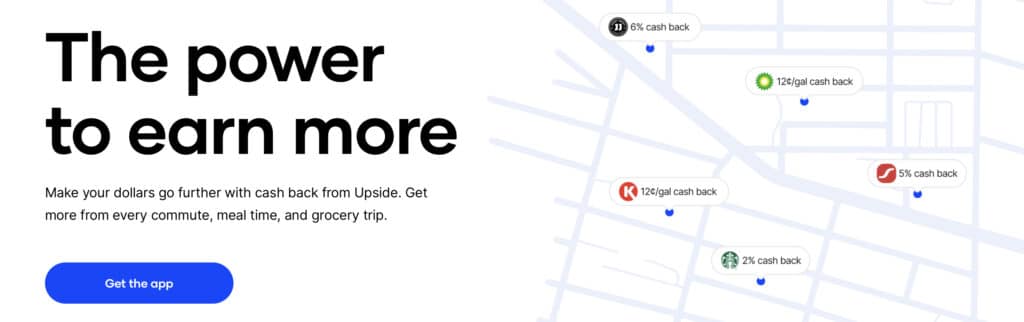
I have provided a comprehensive explanation of Upside. After reading this article, you will never be at a loss for how to use Upside. Save money on gasoline with the easy and convenient Upside!

The application is easy to understand to begin with, so there should be few points of confusion!
Additionally, registering through the link in this article will get you a discount of 25 cents per gallon on your first use (totaling around $5, which is about 5-6% of the cost). Please consider it.




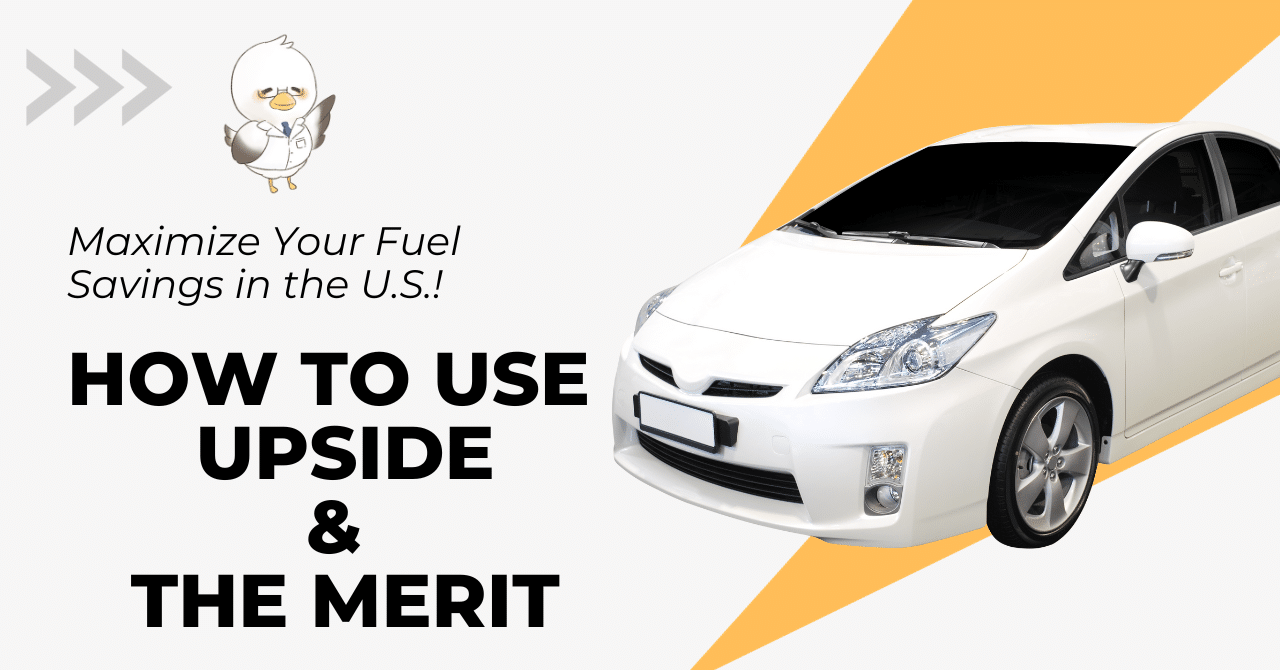
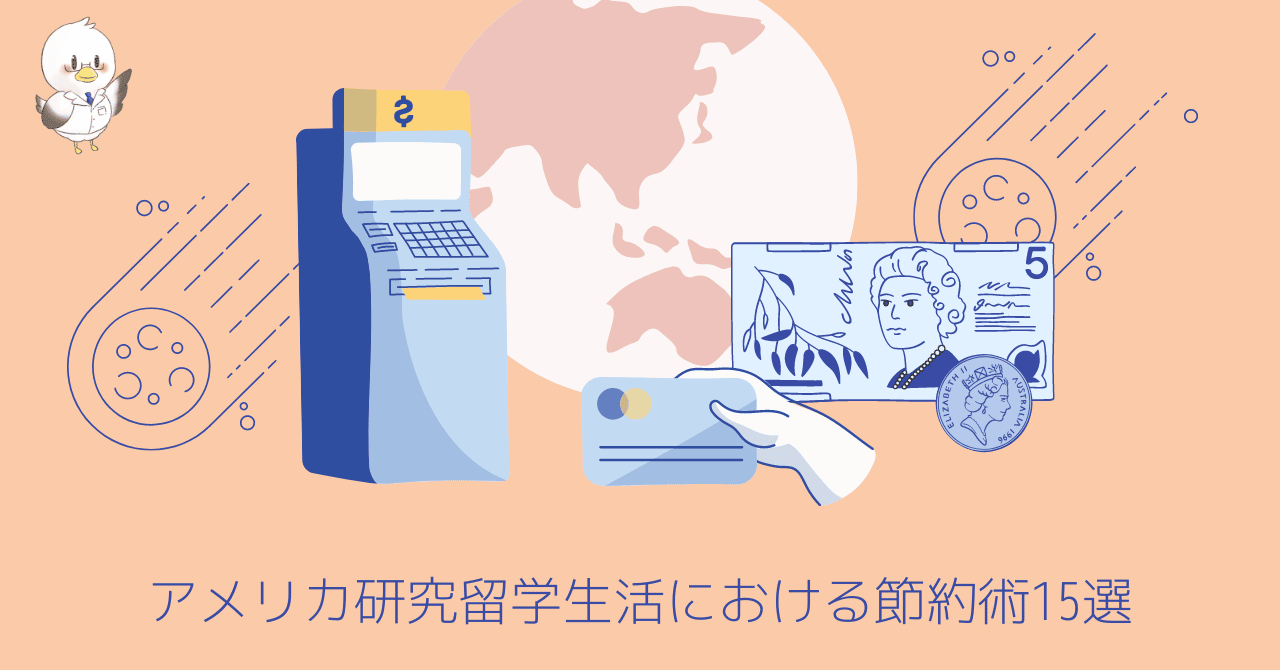
コメント